Jul 31, 2020
How Continuous Integration Makes Testing Process Easy
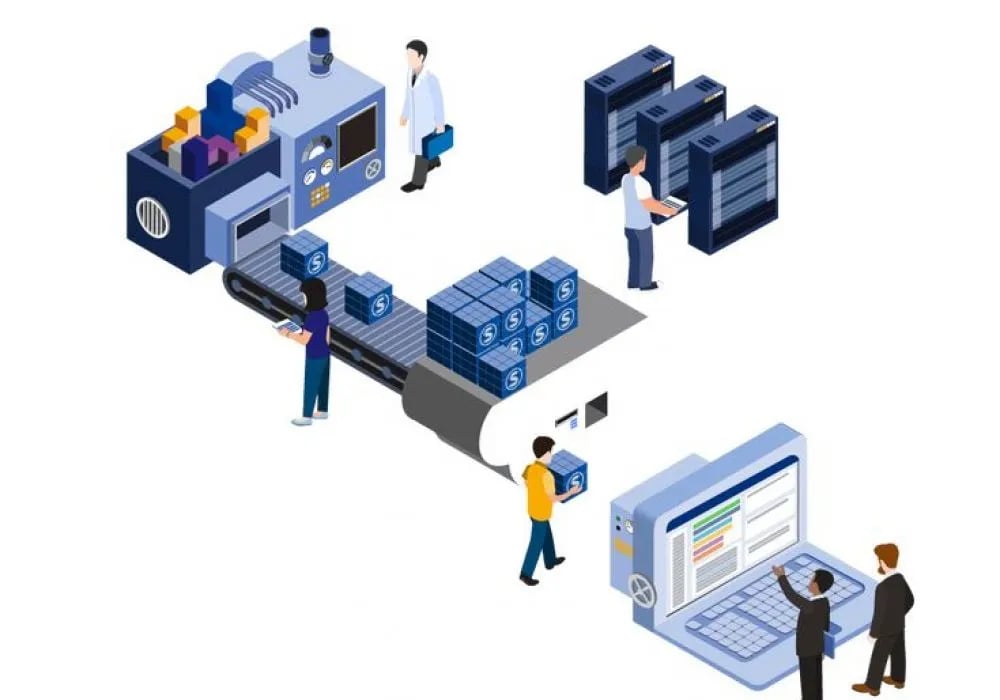
CI(Continuous Integration) is a software development practice that immediately tests and reports the isolated changes when they are added to the code base. CI provides quick feedback so whenever a defect is introduced into the code base, it identifies and corrects it as early as possible. Here, each team member needs to submit work on regular basis and each significant change for a build is to be conducted. If implemented properly, it provides several benefits, like continuous feedback on the software status. As it detects the development deficiencies quite early, so the defects are smaller and are resolved easily.
How CI (Continuous Integration) makes testing process easy?
Integration on daily basis:
Continuous Integration (CI) is a software development practice where the developers are required to integrate the code several times a day into a shared repository. Then an automated build continuously verifies each and every check-in allowing teams to detect problems early. By integrating continuously, errors are detected quickly, and are located more easily.
Solve problems quickly:
Now, integration is done frequently, so significantly less back-tracking is there so as to find out where the things went wrong. Therefore, more time can be invested building the features. If continuous approach is not followed, integrations will take longer periods making it difficult to track and fix the problems.
Best CI tools nowadays in market:
Continuous integration (CI) is a fundamental part of an agile software development process. During the development process, teams try to "not break the build" while adding incremental features. But in this process, code errors can creep in making the software unusable. For stopping such errors from entering into the software configuration management (SCM), CI server acts as the gatekeeper that helps to maintain the code quality. Even if the code is integrated to SCM, CI server quickly tells what went wrong. Following are the best CI tools available nowadays that you can use in your agile setup.1. Jenkins:
Jenkins is an open source tool which is simple, extensible, and user friendly. It performs continuous integration and provides CI services for application development. Its basic functionality is to execute a list of predefined steps. It continuously builds and tests the software keeping the track of execution and status of jobs, so the users and team members can regularly obtain the most latest stable code. It is developed in Java and can be installed after downloading the WAR file by using a command.2. Travis:
Travis is a CI solution which was initially designed for Rails apps, but now it supports more than a dozen languages including PHP, C/C++, Python etc. It is free for all public repositories hosted on GitHub. To configure it, a YAML file is constructed to tell Travis what to do with your code.
3. Codeship:
Codeship is a continuous CI solution that provides a complete solution for running the tests and deployment of apps. It supports Rails, Node, Python, PHP, and many more. As far as the code and integrations go, they seem to focus more on Github.
4. TeamCity:
TeamCity is a popular continuous integration server from JetBrains supporting a different version control systems and build runners.
5. CircleCI:
CircleCI is a continuous integration server that is cloud-based and supports Ruby on Rails, Python, PHP, Java and Clojure. It is a solution designed to reduce overheads from the testing process.6. Buddy:
Buddy is a new CI tool that allows developers build and test the web projects with code from GitHub in a very simple way.
7. Bamboo:
Bamboo is Atlassian’s CI tool that is available in two separate versions: cloud and the server. If you decide to go for the Bamboo’s cloud version, you will not have to host the Bamboo as Atlassian will host it for you and you will need the Amazon EC2 account. If your preferred choice is the server , you will host your own instance of the Bamboo server.
8. GitLab CI:
GitLab CI is code management platform for a modern-day developer which is trending voraciously. Its integrated functions help a developer in issue management, viewing the codes, Continuous Integration and deployment with the help of single dashboard. With these functions, you get a perfect birds-eye view of the situation which let you tale more control over the integration.
9. Wercker:
If you have a software team, then providing Wercker can be beneficial in achieving goals using microservices and Docker. The platform often gets praised for automated build and deployment process. It makes a clear and concise difference between the hiccups and the errors in the development.
Benefits to Integrate Continuous Integration in Software testing:
- Goodbye to the long and complex integrations.
- Visibility is increased which enables greater communication.
- Catches the issues faster.
- Leads to less debugging time and more time can be devoted for adding features.
- Confidence that you’re building on a strong foundation.
- No need to wait to find out if the code is going to work.
- Reduces problems related to integration allowing you to deliver software more quickly.

Kanika Vatsyayan
Automation & Manual Testing, QA Delivery & Strategy
About the Author
Kanika Vatsyayan is Vice-President – Delivery and Operations at BugRaptors who oversees all the quality control and assurance strategies for client engagements. She loves to share her knowledge with others through blogging. Being a voracious blogger, she published countless informative blogs to educate audience about automation and manual testing.