Sep 24, 2020
Role of Test Automation in Functional Testing
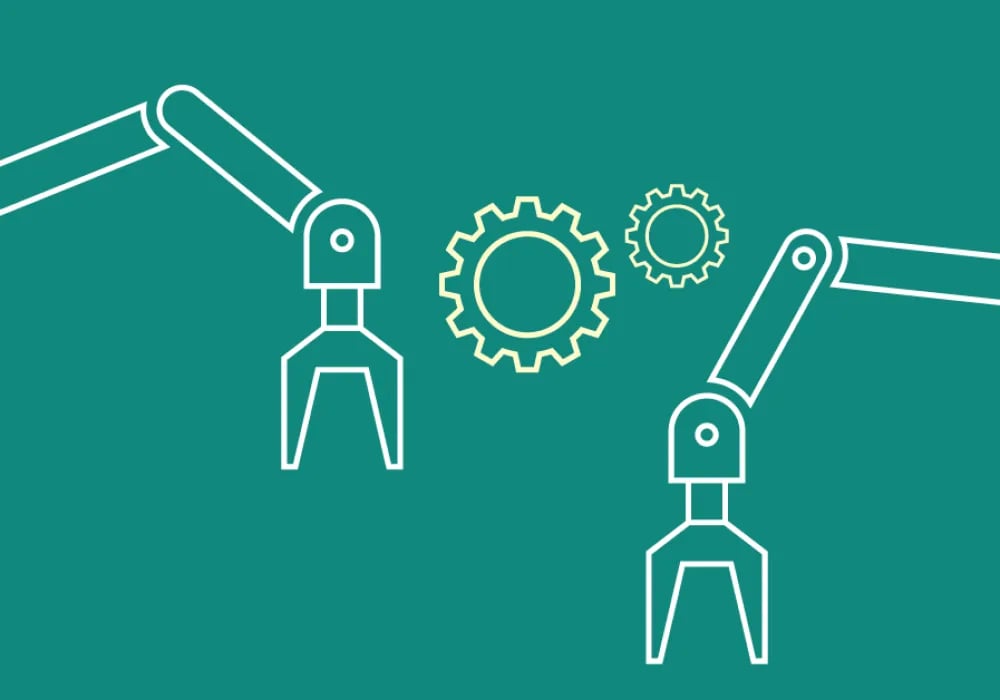
The success of functional test automation depends upon the selection and implementation of the right test automation solution and the continuous improvement of the test suite.
“A code that cannot be tested is faulty.”
Testing has become an essential part of developing software and not a separate process. When this approach is taken, the credit of product quality is given to everyone in the team.”
Several years ago, Knight Capital Group, a trading aggregate of 3.3 billion shares a day, had experienced a revenue loss of $440 million because of an incorrect software update.
In today’s digital world, it is risky to launch the software without thorough testing. Any failure found in the application damages a company’s reputation and brand and results in huge business loss. Such a negative image could encourage people to say ‘No to’ the company’s products and make their minds switch to other brands. Therefore, it is necessary to strictly follow the testing approach before allowing any software to go live.
Automation plays a crucial role in ensuring smooth, rapid, and effective testing and delivery of the project.
Continuous testing and delivery are two key players of the successful digital business. Automation requires some tools to control and compare the actual and expected results. Repetitive execution is a part of regression testing, considered in the process when automation is discussed.
Any project, if it is very big, automation plays a vital role, mainly where there is a need to test again and again in periodic intervals. The result of end-to-end testing ensures the powerful working of the application. Automation helps to identify the critical functionality and prioritize the test cases appropriately. Make sure 100% automation is impossible; some areas may or may not be tested through manual testing.
What is Functional Testing
Functional testing is a testing method used to test the functionality of the application. It tests how the application performs various functions with respect to functional requirements and user expectations. These functions involve several searches, user actions, user screens, business processes, data operations, and integrations. Functional testing aims to get the test done based on the unique customer’s requirements, stories, and acceptance criteria.Role of Test Automation in Functional Testing
Test automation makes it possible to execute end-to-end and comprehensive functional tests that help develop a robust product and ensure that the software is error-free. However, high-level and careful planning and strategies are required to ensure that the test automation performs appropriately for the organization.
Below are some key elements of a successful functional test automation that need to be considered while adopting the test automation and to improve your functional testing practices.
Develop a team with the right skill set:
Skill set is required for the test automation and functional testing success. It would be best if you have the right set of people and the right expertise, including stakeholders that help drive the right strategy to achieve organizational goals. Always develop a team with those who understand basic testing, test automation, and are product experts in functional automation testing.
Choose the right test automation tool:
Choosing the right tool for test automation is one of the best decisions that ensure the C-Suite must focus on being successful.
Points to Consider Before Selecting the Best Automation Test Tool for Functional Testing Implementation:
1. Automation Speed:The test automation tool should allow the development of rapid test script and automation of test cases with composite workflows. The execution of the test suite should be quick. It should be able to give precise reporting and logging of the test execution.
2. Easy to Use:The test automation tool should be user-friendly and easy to use. It should be easy to create test data, test scripts, and reusable components.
3. Technology Support:The robust and seamless applications are made through multiple technologies. Thus, the test automation tool must be able to provide support for all the technologies being used in particular applications like databases, web-based user interfaces and services, thick client or mobile applications, file handling, etc.
4. Effective Collaboration:The real-time collaboration is a must for implementing the test automation tools and practices. It helps the organizations to see the desired growth and productivity.
5. Maintainability and Reusability:Your test automation tool is compatible with easy traceability and modularity of changes, ensuring the high maintainability of the test suite.
6. Seamless Integration with Development Ecosystem:Test automation tools should be integrated with the test management, defect management, and continuous integration. Without fully integrating with the development ecosystem, organizations cannot reap the complete benefits from it.
7. Choose the Right Test Cases to Automate:To ensure the functional test automation is successful, organizations should select the right test cases for automation. Accurate test cases for automation are the business-critical test cases which should pass in every build. The other test cases are ones that are too repetitive, manually & regularly executed and are time-consuming.
8. Setting Up the Correct Test Environment:The test environment should be an accurate copy of the production environment, including the software and hardware configuration.
9. Powerful Reporting:It is essential to ensure that the tool offers powerful reporting of every execution cycle, test case, suite, and multiple builds. The end result should be presentable and readable. An exact number of passed/blocked/failed/skipped/not-run test cases should be reported with particular versions/browsers/OS. Choose a tool that provides the reports in a tabular or structural format.
10. DevOps:The aim should be to provide a robust framework incorporating continuous integration. Continuous testing and continuous delivery should be taken care of with this goal.
11. Maintenance of Test Suite:When new functions are added to the application, the automation test scripts need to be modified. With each release, the test suite demands upgradation. To improve the effectiveness of the automation, you should maintain the test suite.
When is Automated Testing a Right Approach?
- Static & Repetitive Tests: For automating testing tasks that are repeatable and unchanged from one cycle to next.
- Regression Testing: For re-testing pre-established application functions that are being forward to new versions.
- Smoke Testing: To get a high-level and fast evaluation of the performance of building and decision-making on more in-depth research.
- Data-Driven Testing: For testing application functions, similar functions need to be validated with several inputs & large data sets—for example - login, search, etc.
- Load & Performance Testing: When no feasible manual alternative exists.
When do We Evaluate Automation Versus Manual Testing?
1. New function - test case - manual test - passes/works - release - build automated script for regression.
2. Evaluating functions for automation is the entire project team’s responsibility and is needed to perform during the entire SDLC. It includes automated unit tests, scripts with or without functional testing for web applications (eTester) that can validate nightly build files, configurations, DB, and GUI.
3. Reviewing Requirements:
1) Can this function be automated? If yes, ensure the test case is step-by-step written to ease scripting.
2) What does the development team need to do?
3) When to write test cases?
4. Testing Process: Assure the test case is precise and clear. Are the results predictable? Does the test need to run many times to get the expected result?
5. What you need to think about - Positive or Negative?
Positives: 1) Will test coverage increase?
2) Will productivity increase?
3) Will test accuracy increase?
4) Is this a large data input?
Negatives: 1) Requires a third-party system.
2) Requires human intervention.
3) The test has unpredictable results.
4) After how long will this function change?
What works & What Doesn’t for Automation?
Points to be learned:
- Work with development on unique names for fields and controls.
- Automation functions that are 80% stable and unchanging.
- Make sure to include script maintenance in estimates.
- No need to overlook bulk data loads for the regression testing support.
- Keep your script as generic as possible.
- Use a control file for User IDs, URL, and Passwords.
Upper management will assume that regression should be 100% automated. This expectation has to be controlled while developing proper standards of what can be achieved.
Web Applications Automation with Functional Testing
Requirements:
- All fields and controls have unique names.
- A stable environment is controlled only by quality assurance.
- Test harness.
- Don’t miss data loads - we can improve manual regressive testing productivity by 28% by automating the loading of data used for regression testing.
- Established application.
- Script maintenance should include in your estimates to continue the testing. Scripts will need to be updated, and functions will change.
Script Management:
- Each project has an eTester desktop.
- Smoke testing can be done more reliably and quickly.
- Those working with automation and the project team, ensure that they are focusing on areas of the application that are stable, unchanging, and will improve productivity.
- Stick to a naming convention for scripts.
- Run scripts overnight, review results in the morning, and recommend the development of issues faster.
How to Automate Functional Testing with BugRaptors?
Each time a developer submits a PR, teams need to run functional tests that need to execute faster enough to produce instant feedback. The more the code is developed, the more it will become difficult for testers to perform tests quickly and keep workflow efficiency.
With BugRaptors, you can resolve this problem as the company runs hundreds of Cypress and Selenium tests in parallel. Our teams can help you reduce overall test suite execution time from days to hours, and hours to minutes.We can run functional tests on more than 2000+ devices and real browsers. We already perform testing in actual user conditions on desktop and mobile devices, so you will feel comfortable after letting us meet your requirements.
We believe that functional testing plays an integral role in any software testing mechanism. Moreover, it assures that a device runs in real-time and precisely as it is intended. Functional testing takes place from a user’s perspective. It helps deliver a high-quality product, meets the customer’s needs, and provides a highly-satisfied user experience. The good thing is it gives ease to developers and business professionals.
Revision:
The success of functional test automation depends on selecting and implementing the right test automation solution, fine-tuning the tester skill sets, accurately defining the scope, and continuously enhancing the test suite.